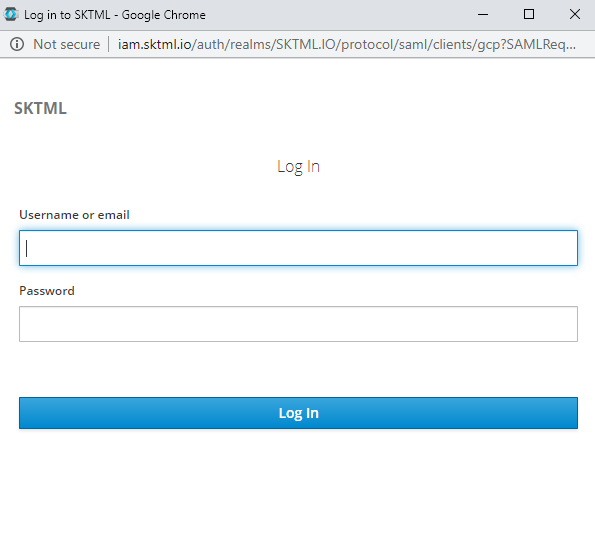AI Manager (AIM)
Contents
Where?
aim.sktai.io
What it is
- Web portal to save user's time
- Provides various useful data, platform services
- User interface to streamline repetitive, manual tasks
What it's useful for
| What | Screen |
|---|---|
| Realtime search for tables in YE, GCP, FindData all at once | Data Catalog |
| Test & track NES jobs | Notebook Jobs |
| Schedule a NES job or a series of them, to run periodically | Workflow |
| Request new data from DataLake → YE | Ingestion Request |
| Check if tables of interest have been updated today | Delivery Dashboard |
| Table-to-table transfer between YE GCP ↔ EDD2.0 | Transfer |
How to start using
1. Register for @sktml.io account
2. Upon pressing Google Login button, user will see a Gooogle login prompt

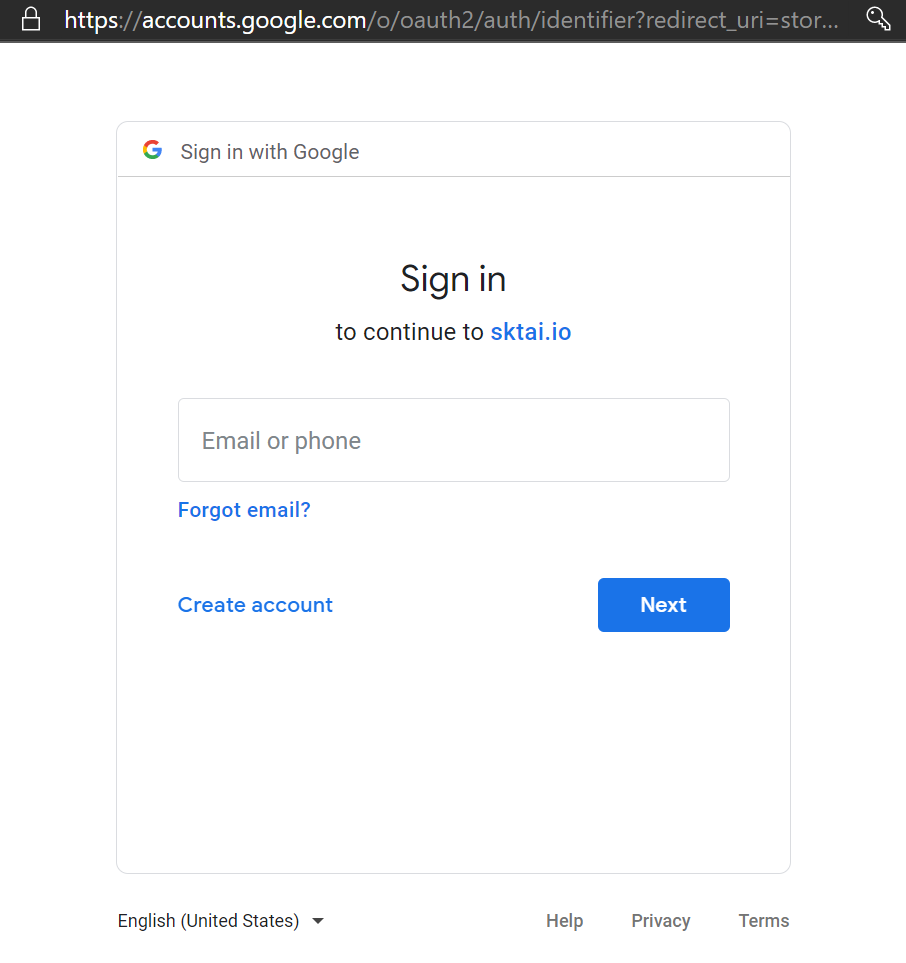
3. Enter x{employee}@sktml.io into the browser. User will be prompted a different login screen